Policy Manger based on the EventGnosis CEP
Business Security Rules and Policy Enforcement
- Policy, audit, and compliance enforcement
- Deploys in Minutes
- Deployment Support Available
- Business Security in Business People Language
- No New Scripting Languages to Learn
- Real-Time Security Console
- Quickly notice top priority problems
- Drill down to the root cause of an alert
- Flexible User Roles Model
- Control what each user can see or change
- Action Approval Mode for Maximum Security
- Plugable and Scalable architecture
- Easy to Install Additional Policies, Actions and Notification Types
- Policy Package Management
- Supports clustering at application level
- Download Free Whitepaper!
- REQUEST DEMONSTRATION NOW!
Policy Manager Application based on the EventGnosis CEP Platform
The Policy Manager is a visual user interface application developed on top of the EventGnosis CEP server platform in order to enable policy, audit, and compliance enforcement across the entire enterprise. It enables enforcement of business security policies presented as a set of simple rules. It is a pluggable architecture where additional sets of rules (policies) or packages can be easily developed and deployed.
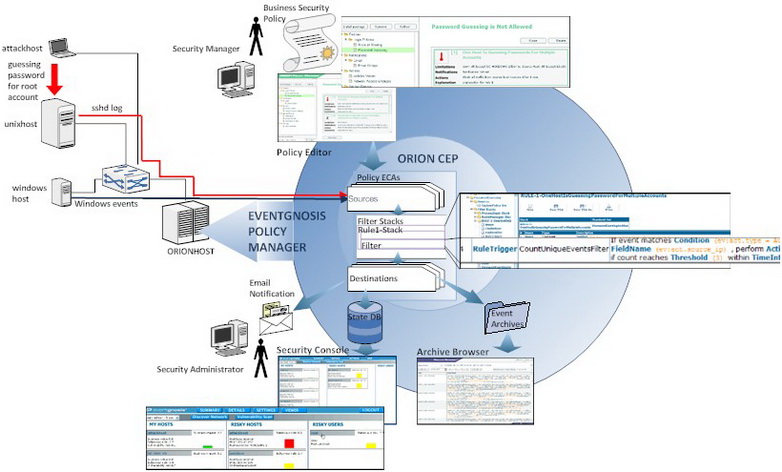
Role Based Security Model
The Policy Manager Application implements a role based security model, where users are assigned one or more roles, and each role as a certain set of security privileges.
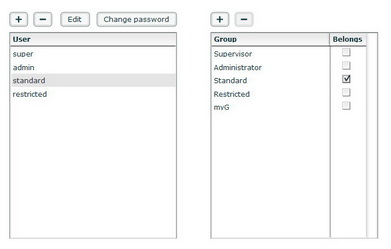 |
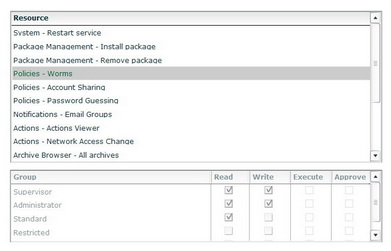 |
Security Console
The Security Console is a visual summary display of the overall state of the network. It highlights various calculated scores, such the Business Impact of a security risk, the Vulnerability Risk of a host, and the Behavior Risk of a resource, which indicates whether that resource has violated business rules in the past. The Security Console also provides for detailed reporting of network events. By clicking on a host you get to the host detail page where you can see host’s event history. And by further clicking on some of the fields in table you can see associated hosts/users details.
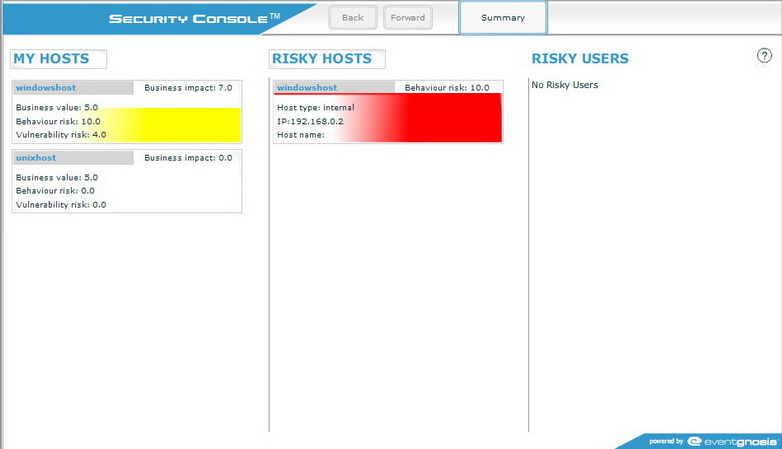
Policies and Policy Editor
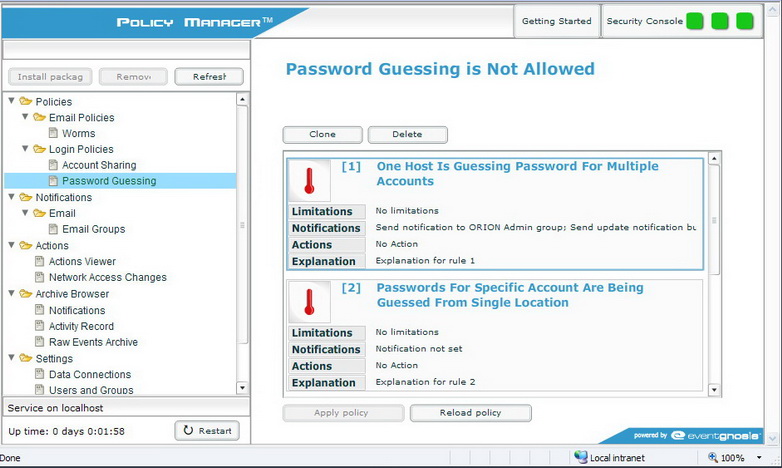
For more details, download free whitepaper : EventGnosis CEP Policy Manager Application
Request Policy Manager Demonstration
|
